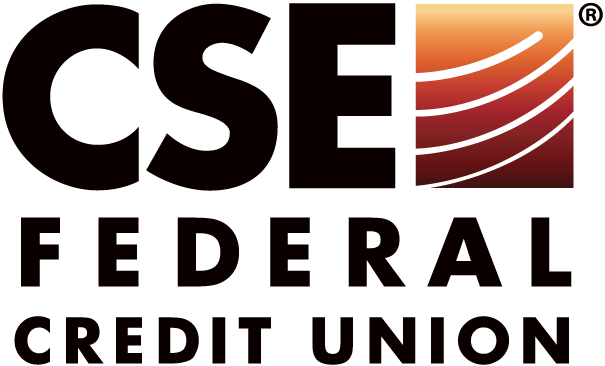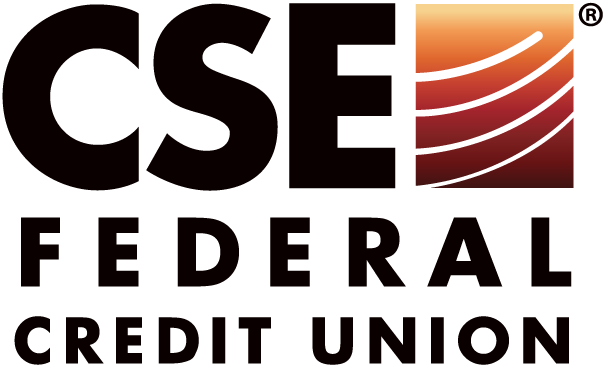CSE Online and Mobile Banking
Access your CSE accounts and features anytime. Just reach for your smartphone, tablet, or laptop. CSE Online and CSE Mobile are convenient, secure, and free ways to access your account balances, view transaction history, perform account transfers, and so much more! Download the free CSE Mobile App from the App Store or Google Play and get started today!
Electronic Bill Pay
Securely simplify the way you manage your payments
- Virtually pay anyone and schedule payments in as little as one business day
- Make multiple payments at once using multi-pay
- Manage the way you pay bills with reminders, automatic payments, and eBills
- Make transfers between your accounts, even accounts at other financial institutions
e-Statements
Easily access your statements electronically by enrolling in e-Statements! e-Statements are a free and more secure alternative to paper statements.
- Access your statements 24/7, anytime and anywhere
- Easy to download, open and save within seconds
- Secure access to account information
Custom Alerts
New, custom and real-time notifications in CSE Mobile let you stay on top of your finances, wherever life takes you. You can monitor account balances and activity, get deposit and withdrawal notifications and more.
- Account alerts
- Security alerts
- Current balance alerts
- Transaction alerts

Free Credit Score
SavvyMoney Credit Score is a free service offered to help you understand your current credit score, give access to your full credit report, provide credit monitoring alerts, show you how you can improve it, and see ways you can save money on new and existing loans with us. Log in to your online banking and sign up today!
Not yet a CSE Online user? Click HERE to enroll today.
Click Here to Learn More About Credit ScoreMobile Deposit
If you have a CSE Checking or Savings Account, you can deposit your checks securely using Mobile Deposit in the CSE Mobile App.
- It’s convenient. Save a trip to a branch and virtually deposit your check anytime and anywhere
- It’s secure. We protect your information and do not store check images within the CSE Mobile Banking App
- It’s CSEasy. It’s as simple as opening the CSE Mobile App, taking a photos of the front and back of your check and depositing it into your account! (funds may take up to two days to be available)
How to get started:
- Sign in to CSE Mobile and select deposit from the bottom navigation bar.
- Select deposit a check. Don’t forget to sign the back of the check and write “For Mobile Deposit Only at CSE FCU.”
- Take pictures of the front and back of the endorsed check and submit the deposit.

CSEasy Pay
CSEasy Pay gives members the ability to make payments on their loans with CSE from their mobile device, tablet or computer.
Pay NowAttention: Credit Card, Mortgage, and Business loan payments cannot be processed online. If you would like to make one of these payment types, please contact CSE Federal Credit Union at 337.477.2000 or toll free at 800.625.5747. Loan payments processed after 6:00 pm Central time will post the next business day.

Automatic Transfers
CSE Online offers more ways to move your money with Automatic Transfers.
- Transfer funds in just a few clicks
- Transfer funds from a CSE account to another financial institution and vice versa
- Easily transfer funds to make loan payments or save for a rainy day
Card Management
Designed to optimize your experience, card management within CSE MOBiLE gives you all the features you're used to, including:
- Real-time card transaction notifications
- Enriched transactions to clearly see where your purchases are made
- Recurring payment visibility for subscriptions and cards on file with merchants
- Controls and alerts for location, merchant type and spending limit preferences
- Simplified reporting of lost or stolen cards
Misplaced your card?
Turn it off and block use until the card is found. Then, simply turn it back on.
Log in to the CSE MOBiLE app today.

Mobile Wallet
You can now add your CSE card in your digital wallet, to the platform of your choice — Apple Pay, Google Pay or Samsung Pay. Digital wallets are an easy, convenient and secure way to pay. You simply hold your mobile device over the reader, and the card selected will be charged. Digital wallet has encrypted tokenization, meaning your personal information is secure and can actually be safer than swiping a physical card.
To add your card, simply go to your digital wallet (or download a digital wallet app from the Apple App Store or Google Play) then follow the prompts

Digital Card Issuance
Now you can easily add a new or replacement card to your digital wallet before its physical version arrives in the mail, letting you instantly start or resume purchases.
Steps
- Request a card
Request a new card to get started, whether it’s for a brand-new one or a replacement for one that was lost or stolen. - Open the CSE Mobile App
Tap on Cards, and swipe over to the new card and tap on the "Add to ApplePay/Google Pay" banner. - Follow the prompts
Easily and safely add your new card immediately to your digital wallet through a secure authentication process. - Start Spending
You can start using it wherever digital payments are accepted.